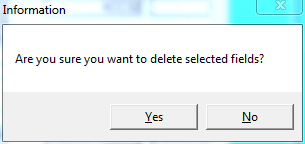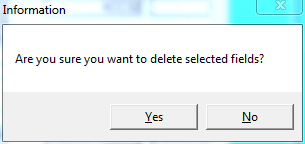
To delete a field on a report:
Refer to "Creating a New Report", "Using the Report Wizard" or "Loading an Existing Report".
Micronet displays the Report Generator screen.
Alternatively, you can press the Delete key.
Micronet displays a message asking you to confirm that you want to delete the field.